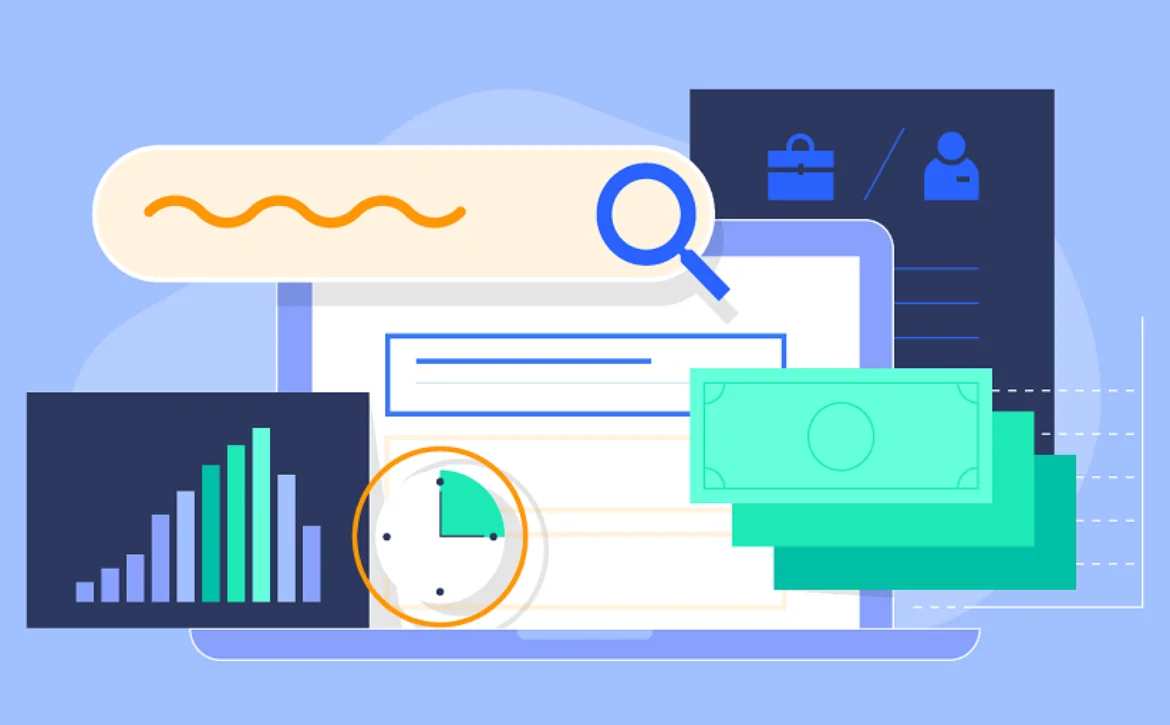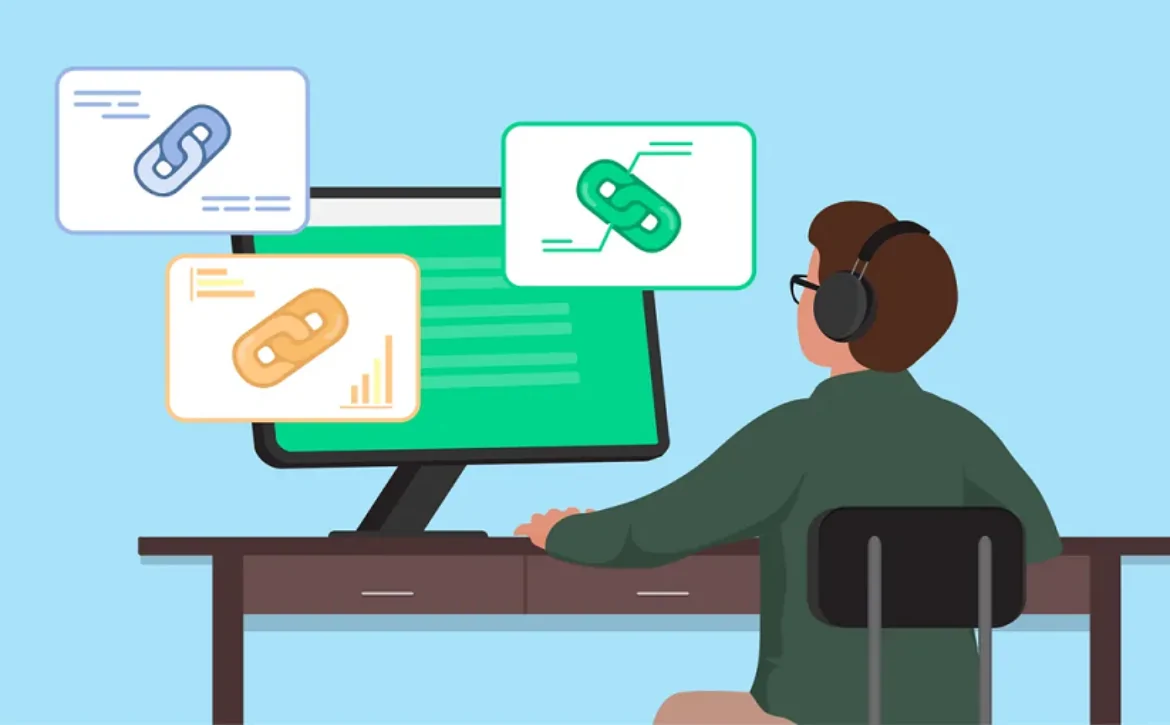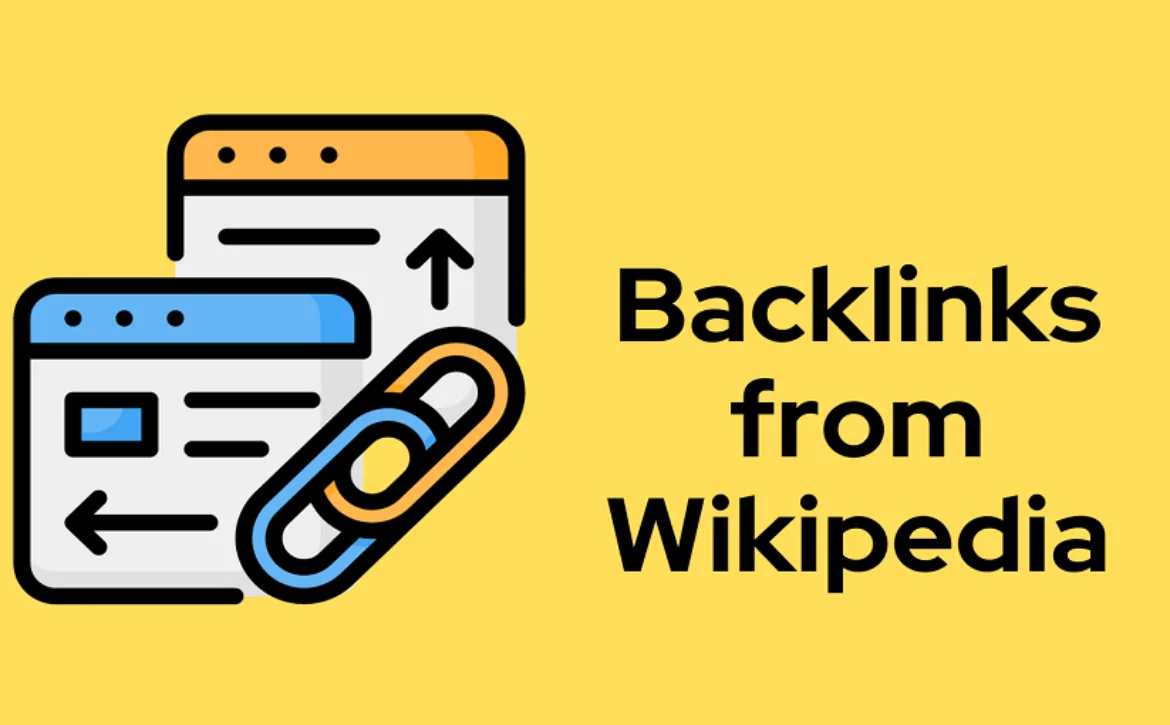The Ultimate Guide to Configuring Yoast SEO WordPress Success
Search Engine Optimization (SEO) is essential for any website aiming to increase its visibility, drive traffic, and improve its search engine rankings. For WordPress users, Yoast SEO is one of the most widely used and powerful tools available to help achieve these goals. Whether you’re a beginner or an experienced website owner, SEO WordPress plugin provides an easy and effective way to optimize your content, making it more discoverable by search engines like Google. This Yoast SEO WordPress tutorial will guide you through the entire process of configuring the plugin for maximum SEO performance. From installation and setup to utilizing advanced features, Yoast SEO helps you manage your content on-page SEO, providing recommendations to improve elements like meta titles, descriptions, keywords, readability, and more.
The plugin comes in two versions: the Yoast WordPress free version and the premium option, Yoast SEO Premium. While the free version is packed with essential features for most website owners, Yoast’s Premium version provides additional advanced tools like internal linking suggestions, redirect management, and social previews, which are especially beneficial for larger websites or those looking for deeper optimization.
This guide will explore the benefits of using Yoast SEO, discuss how to download and install the plugin, and explain its key features. Additionally, also delve into how to use the Yoast SEO checker to analyze your content, ensuring that your website is properly optimized for search engine success. By the end, will have a clear understanding of how to use this powerful WordPress SEO plugin to elevate your site’s SEO strategy.
What is Yoast SEO WordPress?
It helps website owners optimize their content to rank higher on search engine results pages (SERPs). The plugin provides on-page optimization features like setting meta tags, creating XML sitemaps, and managing keywords all designed to improve the overall SEO of your WordPress site.
The plugin has both a free version and a Premium version. The free version offers plenty of essential features for most users, while the Premium version adds additional tools like internal linking suggestions, social previews, and a redirect manager, making This tool is well-suited for individuals seeking more sophisticated capabilities.
How to Install and Download Yoast SEO on WordPress
To get started with Yoast SEO, first install and activate the plugin on your WordPress website. Download the Yoast SEO plugin from the WordPress dashboard, and then activate it. After installation, the plugin’s setup wizard will guide you through configuring the basics, such as connecting to Google Search Console, setting your site’s type, and choosing SEO title formats. For most users, the setup wizard is sufficient to get the plugin up and running.
Key Features of Yoast SEO WordPress
Yoast SEO provides numerous features, making it one of the best SEO plugins for WordPress. Some of its key features include:
1. On-Page Optimization:
Yoast SEO allows you to set meta titles and descriptions for each post or page. This helps search engines understand what the content is about, and provides an appealing snippet that can increase click-through rates.
2. Content Analysis:
The plugin uses a traffic light system to analyze your content’s SEO performance. It will provide suggestions on how to improve keyword usage, readability, and overall content optimization.
3. Yoast SEO WordPress: XML Sitemaps
Yoast automatically generates XML sitemaps, making it easier for search engines to crawl your site and index its content. You can customize your sitemaps to control what gets indexed and what doesn’t.
4. Breadcrumbs:
Yoast SEO supports breadcrumbs, helping users and search engines navigate your website better.
5. Social Integration:
You can optimize how your posts appear on social media platforms by setting specific metadata for Facebook, Twitter, and other platforms.
6. Redirect Manager (Yoast SEO Premium):
The redirect manager in the premium version helps you redirect old URLs to new ones, ensuring that you don’t lose link juice from existing backlinks when changing your website structure.
Yoast SEO WordPress Free vs. Yoast SEO Premium
The Yoast WordPress plugin offers a free version and a Premium version. The free version includes essential features for on-page optimization, content analysis, XML sitemaps, and readability checks. The Premium version adds advanced features such as improved internal linking, a redirect manager, social media previews, 24/7 support, multi-keyword optimization, and more advanced content insights and reports. The Premium version is recommended for those seeking to enhance their WordPress SEO.
How to Use Yoast SEO WordPress Checker
The Yoast SEO plugin provides a useful content checker that evaluates the SEO optimization and readability of your content. Key features include:
1. Focus Keyword: You can set a target keyword, and Yoast will assess its usage across the page title, URL, body text, meta description, and image alt texts.
2. Content Analysis: Yoast offers real-time feedback on your content optimization, providing a green, orange, or red light based on its assessment.
3. Readability: Yoast analyzes factors like sentence length and paragraph structure to ensure your content is easy to read for a wide audience.
In the end, Yoast SEO is an essential tool for WordPress users who want to improve their site’s visibility and performance on search engines. Whether you’re using the Yoast SEO WordPress download free version or opting for the more advanced Yoast SEO Premium, this plugin offers everything you need to optimize your site. By understanding its features and applying best practices, you can ensure that your WordPress website ranks well, attracts more traffic, and provides an excellent user experience. Don’t underestimate the power of a good SEO strategy start configuring Yoast SEO for WordPress success today!