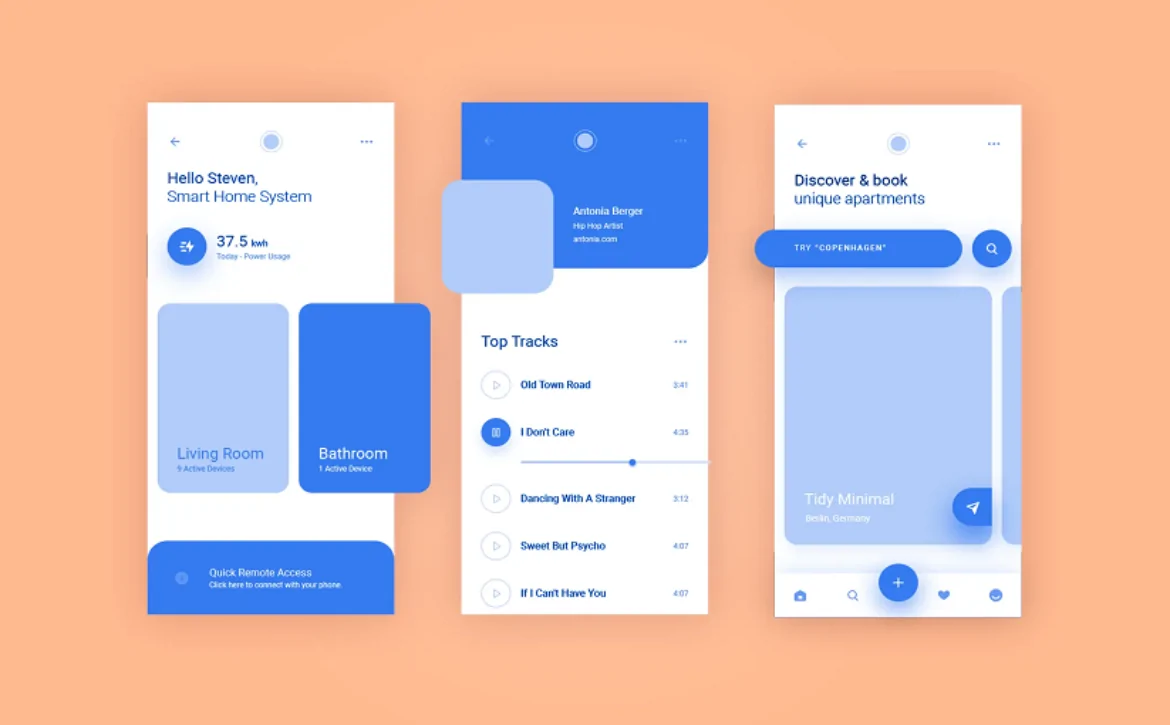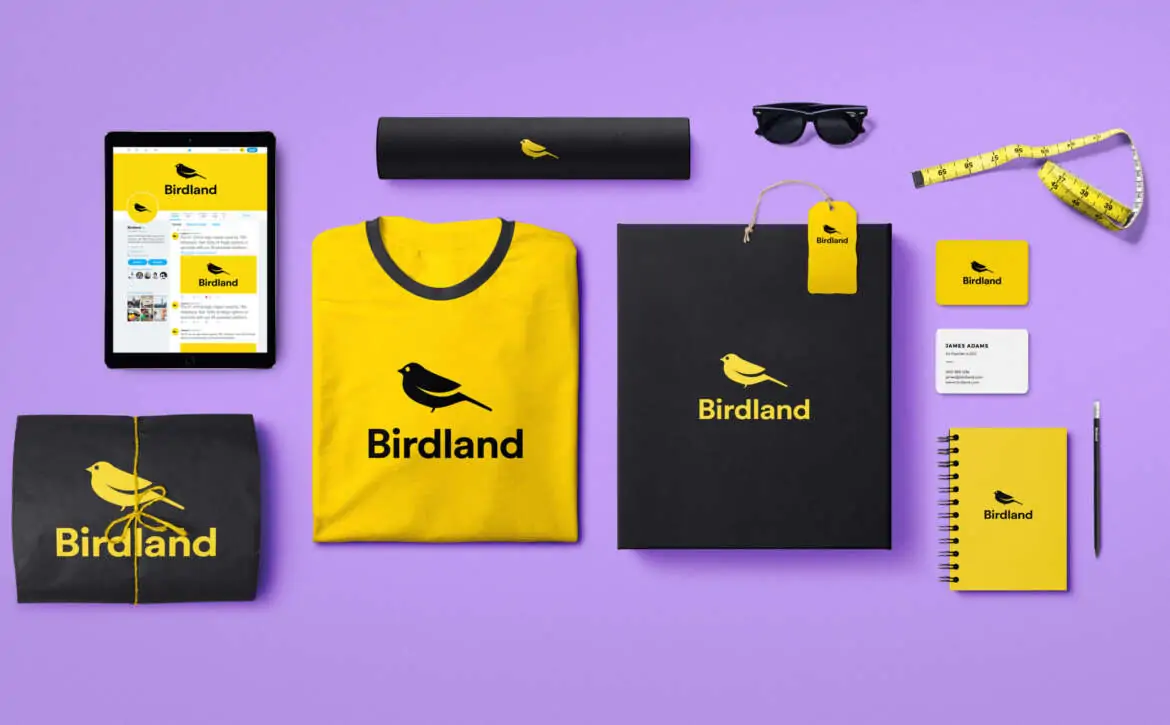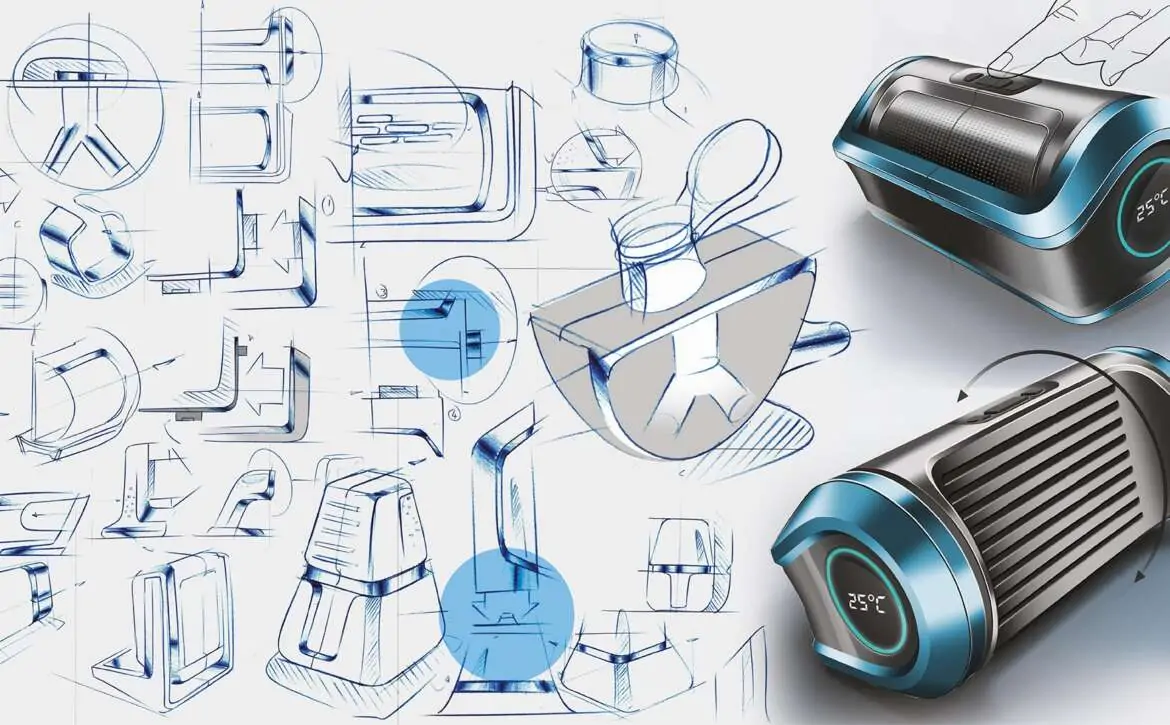Top UI UX Design Templates to Elevate Your User Experience
In the ever-evolving world of digital design, the importance of delivering a seamless, intuitive, and visually appealing user interface (UI) and user experience (UX) cannot be overstated. Whether you’re building a website, mobile app, or software platform, the design elements you choose play a critical role in how users interact with your product. To aid designers in this process, a variety of UI UX design templates have been developed, simplifying the design workflow and providing an excellent foundation for creating effective interfaces.
Gone are the days when designers had to start from scratch for every project. Today, there is a plethora of UI UX design template available many of them free specifically tailored for various platforms, including websites and mobile apps. From website UI design templates free for beginners to advanced UI design templates for mobile, these templates can help you craft stunning designs that enhance user satisfaction. Tools like Figma, which have become industry favorites, offer a range of free and paid templates, making it easy for designers to collaborate and create pixel-perfect designs.
Whether you’re searching for UI UX design templates free download Figma for a new project, or you need simple UI design templates to speed up the workflow, this article will lead you through a few of the best choices on offer. Additionally, also explore how to effectively use these templates to customize your designs, allowing you to maximize user engagement without sacrificing quality. From Figma UI UX design template for mobile apps to website UI design templates Figma optimized for desktop experiences, also cover it all, helping you elevate your design game.
The Importance of UI UX Design Templates
UI /UX design templates are essential tools in modern digital design, providing a structured foundation that enhances both the efficiency and quality of the design process.
1. Simplifying the Design Process
For both seasoned designers and those new to the field, UI /UX design templates offer an incredibly valuable resource. These templates provide pre-designed elements that can be used to build interfaces quickly and efficiently, without compromising on aesthetics or functionality. Whether it’s buttons, navigation bars, or entire layouts, having a ready-made design system can significantly reduce the time it takes to create a polished product.
Using UI /UX design templates free download Figma can be particularly advantageous for collaboration. Figma, known for its real-time collaboration capabilities, allows teams to work together on a single design file, ensuring that everyone stays in sync. Templates help maintain consistency across different pages and platforms, a crucial factor in delivering a unified user experience.
2. Enhancing Creativity and Customization
While templates may seem limiting to some, they actually provide a framework that sparks creativity. Templates, especially simple UI design templates, serve as a starting point that can be modified and tailored to meet specific needs. Designers can take a pre-made template and infuse their unique vision, ensuring that the final product reflects the brand identity while maintaining usability.
Furthermore, using UI design templates Figma allows designers to leverage Figma’s powerful tools for customization. Whether it’s changing the color schemes, adjusting typography, or modifying layout structures, these templates provide a flexible foundation for a variety of design needs.
Top Free UI UX Design Templates
Now that we’ve established the importance of templates in the design process, let’s explore some of the top UI UX design templates free that can elevate your user experience.
1. Material Design UI Kit – Figma
One of the most popular Figma UI /UX design templates is the Material Design UI Kit. This comprehensive template adheres to Google’s Material Design guidelines, making it an excellent choice for designers building Android apps. It includes a wide array of components such as buttons, icons, and navigation bars, all of which are optimized for mobile and web applications.
- Why it’s great: Adheres to Material Design standards, customizable, perfect for Android apps.
- Where to use: Mobile apps, especially Android.
2. Untitled UI – Figma
Untitled UI is a versatile design kit that offers both free and premium versions. The free version provides access to basic components and layouts, making it a great starting point for both website and app designs. It’s easy to modify, thanks to Figma’s intuitive interface, and supports real-time collaboration for teams.
- Why it’s great: Flexible, includes basic and complex components.
- Where to use: Websites, mobile apps.
3. Simple Wireframe Kit – Figma
For those looking for simple UI design templates, this wireframe kit is an ideal choice. It offers a clean, minimalist approach to design, allowing you to focus on user flow and functionality without getting bogged down by aesthetic details. It’s perfect for early-stage projects where speed is essential, and design complexity needs to be minimized.
- Why it’s great: Simple and quick to use, minimalist design.
- Where to use: Early-stage prototypes, wireframing.
4. Website UI Design Template Free – Figma
This website UI design templates Figma kit is perfect for creating responsive web designs. It includes a variety of elements like navigation menus, content sections, and interactive components that can be easily customized. Ideal for both personal projects and professional website designs, this kit allows for easy adjustments to fit brand-specific needs.
- Why it’s great: Responsive design, customizable for any brand.
- Where to use: Websites, web apps.
5. Mobile App UI Design Kit – Figma
This UI design templates for mobile is tailored specifically for mobile app development. It includes pre-designed layouts for both Android and iOS, complete with navigation components, buttons, and form fields. With a sleek, modern design, this template is a go-to for designers working on app interfaces.
- Why it’s great: Optimized for mobile, includes iOS and Android components.
- Where to use: Mobile apps, both Android and iOS.
6. Neumorphic UI Kit – Figma
Neumorphism, a design trend that combines flat design and skeuomorphism, is featured in this unique Figma UI UX design templates kit. It offers a futuristic and clean look, with subtle shadows and gradients that give UI elements a soft, three-dimensional feel. It’s perfect for designers looking to incorporate cutting-edge trends into their projects.
- Why it’s great: Follows the latest design trends, modern and sleek.
- Where to use: Mobile apps, websites with a modern aesthetic.
Why Figma is the Best Tool for UI UX Design Templates
Figma has emerged as the go-to tool for UI and UX designers, thanks to its cloud-based nature and collaborative features. Whether you’re working solo or part of a large team, Figma UI/UX design templates provide flexibility and scalability. Below are some reasons why Figma stands out:
1. Real-Time Collaboration
Several team members can collaborate on the same project at once with Figma. This feature is especially useful when using templates, as teams can tweak and refine designs together without delays. It helps maintain a consistent design language across different parts of the project.
2. Cross-Platform Compatibility
Unlike some design tools that are limited to specific platforms, Figma works on any operating system. Whether you’re using a Mac, PC, or even a Linux machine, Figma is accessible through your web browser, ensuring compatibility across all devices.
3. Built-in Prototyping
Figma enables designers to create interactive prototypes directly from their designs. This feature is particularly beneficial when using UI design templates Figma as it allows for quick testing and feedback. You can link different screens together, simulate user flows, and create animations to test the user experience before moving into development.
FAQs
What is the best format for a FAQ document?
A FAQ should be clear, organized, and user-centric, with concise questions, direct answers, and easy navigation. It should use simple language, avoid jargon, and be accessible on both desktop and mobile platforms.
What are common FAQ questions?
FAQs provide clear answers to user inquiries about product features, pricing, return policies, account management, delivery options, and service availability, aiming to resolve issues efficiently.
What should be on a FAQ page?
A FAQ page should provide concise answers to common product, service, or website questions, enhancing user experience and reducing customer service inquiries.
What are the 4 pillars of UI UX design?
The four pillars of UI/UX design are Usability, Visual Design, Interaction Design, and Information Architecture, ensuring a user-centric, intuitive, visually appealing, and responsive interface.
What are the 4 golden rules of UI design?
The four golden rules of UI design are consistency, user control, error prevention and recovery, and simplicity, enhancing user experience and usability in digital products.
How to Customize UI UX Design Templates for Your Project
While UI UX design template free offer a great starting point, it’s essential to customize them to fit your project’s specific needs. Here are some tips to ensure that your design stands out while maintaining usability.
1. Align with Brand Guidelines
Make sure that the colors, typography, and overall style of the template align with your brand’s identity. Templates often come with a default design system, but don’t hesitate to change these elements to match your brand’s tone and aesthetic.
2. Optimize for Accessibility
Ensuring that your design is accessible to all users is crucial. When using templates, pay attention to color contrast, text readability, and element sizes to make sure they comply with accessibility standards. Tools like Figma make it easy to test and adjust these aspects.
3. Refine User Flows
Even if you’re starting with a UI/UX design templates free download Figma, it’s important to map out user flows and interactions to ensure the final product is intuitive and user-friendly. Test the design with real users and make iterative adjustments based on feedback.
Key Benefits of Using UI UX Design Templates
While we’ve touched on the basics of using UI UX design templates, it’s important to dig deeper into the specific benefits they provide for designers, businesses, and end users alike.
1. Faster Time to Market
Templates significantly reduce the time it takes to design and launch a product. When you use UI UX design template free download Figma, the essential UI components are already in place, allowing designers to focus on fine-tuning the user experience instead of building everything from scratch. This is especially useful in fast-paced industries where speed is a critical factor.
For startups and small businesses, using pre-designed UI UX design template free can be a game-changer. By accelerating the design process, companies can bring their products to market faster, which is often key in staying ahead of competitors.
2. Cost-Effective Design Solution
Building a custom UI/UX from the ground up can be expensive, particularly for smaller companies or solo designers. Templates offer an affordable way to create professional-level designs without hiring a large design team. Many website UI design templates free or UI design templates for mobile come with reusable components, allowing for consistent design while keeping costs low.
3. Consistency Across Platforms
Consistency is critical when designing products across different platforms, such as mobile apps, desktop websites, and web applications. Using Figma UI UX design template ensures that all elements are uniform, regardless of the platform. This consistency not only makes the product easier to use but also reinforces the brand’s identity across all touchpoints.
4. Scalability
A major advantage of using templates is that they can be easily scaled as your project grows. If you’re working on a small prototype using simple UI design templates, and later need to expand the project into a full-fledged app or website, templates offer the flexibility to add more complex elements without starting from scratch. Figma’s templates, for example, are particularly scalable, allowing teams to transition smoothly from small designs to larger, more intricate systems.
5. Easy Prototyping and Testing
With built-in design and prototyping tools, UI UX design template in Figma make it easier to create interactive prototypes. This is crucial when conducting usability testing, as it allows you to see how users interact with the design before any development work begins. By using templates, designers can quickly iterate and test multiple ideas, gathering real-time feedback and making data-driven design decisions.
Best Practices for Choosing and Using UI UX Design Templates
Choosing the right template for your project is essential for ensuring that the final product meets user needs while staying true to the brand’s identity. Here are some best practices to keep in mind when selecting and using UI UX design template free or premium options.
1. Choose Templates That Match Your Project’s Goals
Before selecting a template, it’s important to identify the primary goals of your project. Are you designing for a mobile-first experience? Or is your focus on creating a responsive website? Depending on the scope, you may want to choose UI design templates for mobile or website UI design templates Figma that are optimized for specific use cases.
For instance, if you’re developing a mobile app, opt for UI UX design templates free download Figma that include mobile-optimized components, such as navigation bars, buttons, and form fields. For websites, ensure that the template supports responsive design and provides flexibility for different screen sizes.
2. Prioritize User-Centered Design
Even when using templates, it’s critical to keep the user at the center of the design process. While Figma UI UX design template offer a solid foundation, ensure that you’re customizing the layout, navigation, and interactions based on user needs and behaviors. Conduct user research and testing to understand how users will interact with your product and make adjustments to the template as needed.
3. Leverage Pre-Designed Components for Speed
Most UI UX design template free come with pre-built components such as buttons, cards, form fields, and modals. Leveraging these ready-made elements can save you a lot of time, but it’s important to ensure that they align with your overall design vision. Customize these elements to fit your brand’s color palette, typography, and overall aesthetic.
4. Maintain Flexibility for Future Updates
While templates provide an excellent starting point, keep in mind that your design may evolve over time as user needs change or new features are introduced. Choose a UI UX design template that allows for flexibility and easy updates. For example, using UI design templates Figma enables designers to make changes across multiple screens or components easily, thanks to Figma’s powerful component library and styles system.
5. Ensure Accessibility Standards
Design accessibility should never be an afterthought. When using UI UX design template, check that the elements adhere to web accessibility guidelines. Ensure there is sufficient color contrast, readable font sizes, and logical navigation for users with disabilities. Many templates, especially those designed for Figma, include built-in accessibility features, but it’s always a good idea to test your design for compliance with tools like Figma’s contrast checker or external tools such as WAVE.
In the end, using UI UX design templates can streamline the design process and ensure a high-quality user experience for websites and mobile apps. These templates offer a solid foundation for customization, ranging from simple wireframing templates to comprehensive Figma UI UX design template tailored for specific platforms. As the industry evolves, designers can focus on creating user-centered, visually appealing, and functional designs that elevate the user experience. By incorporating one of the top UI UX design template, designers can deliver a seamless and engaging experience that leaves a lasting impression on users.