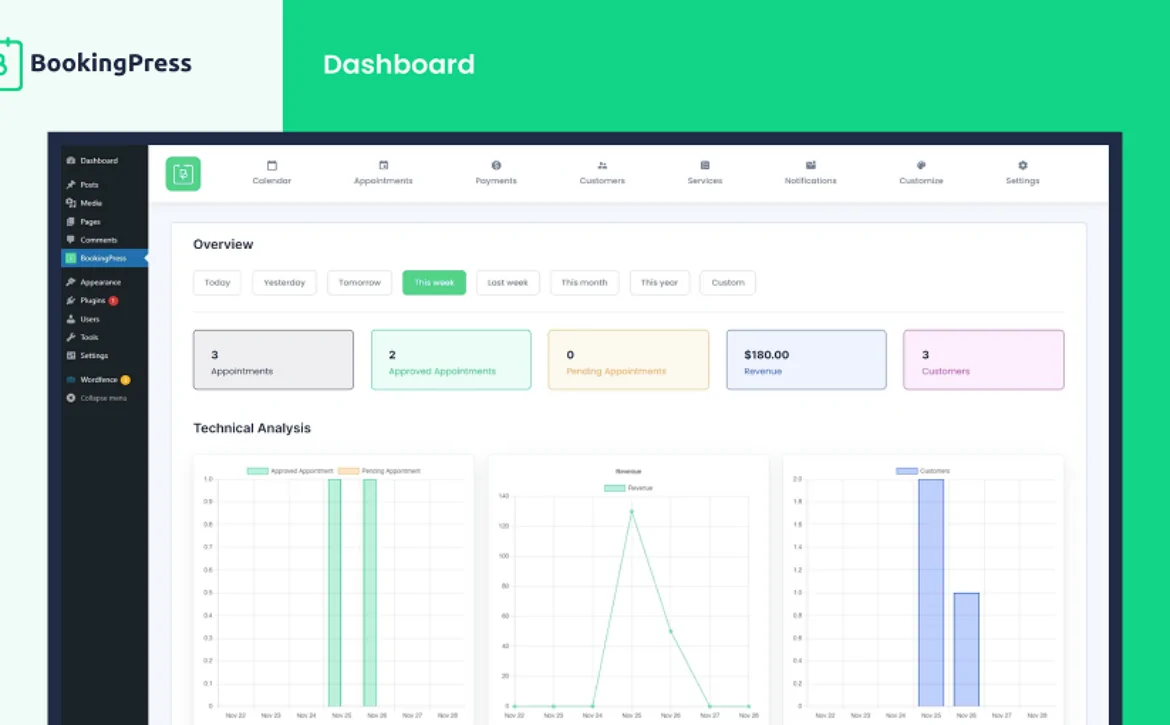How to Streamline Your Business with WP Booking System
In today’s fast-paced digital world, businesses of all sizes need tools that simplify operations and enhance customer experiences. One such tool that has gained immense popularity among WordPress users is the WP Booking System. Whether you’re managing appointments, events, or rentals, this powerful plugin enables seamless booking and scheduling without the need for complex systems. By integrating the Booking System plugin into your WordPress website, you can provide a professional and efficient booking experience to your customers while saving time and effort on manual processes.
For many businesses, particularly in the service, hospitality, and event sectors, managing appointments or reservations is a daily task. The Booking System simplifies this process by offering features like easy-to-use booking calendars, automated confirmations, and customizable forms. Plus, it is available in both free and premium versions, making it accessible to businesses with varying needs and budgets.
This article will explore tips and tricks for effectively using the Booking System to streamline your business operations. From setting up the Booking System free download to leveraging WP Booking Calendar and utilizing Booking System shortcodes, these strategies will help you optimize the booking process, increase customer satisfaction, and ultimately drive business growth.
Get Started with WP Booking System Plugin
The first step to streamlining your business with the Booking System plugin is to install and configure the plugin correctly. You can download the Booking System free version directly from the WordPress plugin repository, or if you need more advanced features, you can opt for the premium version. Here’s how to set it up:
- Installation: Navigate to your WordPress dashboard, go to the “Plugins” section, and click “Add New.” Search for “ Booking System,” then click “Install Now” and activate the plugin.
- Configuration: Once activated, you’ll be able to access the plugin’s settings under the “WP Booking” menu. Here, you can adjust general settings such as time slots, booking duration, and user access. Ensure you configure the Booking System calendar and customize it to suit your specific business needs.
- Custom Fields: The plugin allows you to add custom fields to your booking form. For instance, you can ask for client information such as phone numbers, addresses, or specific service preferences. Custom fields help gather more information about your customers, making your service more personalized.
Leverage WP Booking Calendar for Efficient Scheduling
One of the most important features of the Booking System is its calendar. The WP Booking Calendar integrates directly with your website’s front end, providing customers with a clear view of availability. Here’s how to leverage the calendar effectively:
1. Visual Availability:
The booking calendar shows your available and unavailable time slots. This visual representation is easy for customers to understand, reducing confusion and eliminating back-and-forth communication.
2. Set Up Booking Limits:
You can set daily or weekly limits to prevent overbooking. For example, if you run a service-based business like a salon or spa, you can limit the number of appointments per day to ensure that you never over-schedule your team.
3. WP Booking System: Recurring Appointments
For businesses with regular customers or subscription-based services, you can enable recurring appointments. This saves time for customers who want to book appointments regularly and streamlines the process for your business.
Customize Your Booking Form with WP Booking System Shortcode
It comes with a robust set of shortcodes that enable you to customize the booking form and display it exactly where you want it on your website. Here are some ways you can use Booking System shortcodes:
- Custom Booking Form: Use the shortcode [wp_booking_form] to display the booking form on any page or post. You can also customize the form by adding fields that are relevant to your business, whether it’s a hotel, rental service, or a consultancy firm.
- Time Slot Selection: The shortcode allows you to set available time slots, giving customers flexibility and control. For example, the shortcode [wp_booking_calendar] embeds a fully functional booking calendar that integrates with the rest of your system.
Utilize Email Notifications for Better Communication
Communication is a key element of customer service, and with the Booking System, you can automate email notifications to keep both you and your customers informed. You can configure automatic email confirmations, reminders, and even follow-up emails to ensure no booking is missed. This level of communication helps reduce no-shows and ensures that your customers are prepared for their appointments.
- Confirmation Emails: After a customer books an appointment, they receive an immediate confirmation email with all the necessary details. This builds trust and reduces the chances of mistakes or misunderstandings.
- Reminder Emails: You can send automated reminder emails before the appointment or event date to minimize cancellations and no-shows.
Use the WP Booking System Free Version to Test the Features
Before committing to the premium version, make use of the Booking System free version to get a feel for its features. The free version includes basic functionalities, such as one calendar, a booking form, and email notifications, which can still be highly effective for smaller businesses.
- Experiment with Features: You can test different aspects of the plugin like the time slot configurations, calendar display, and form customization to see what works best for your business.
- Evaluate the Need for Premium Features: If you find that you require advanced features like recurring bookings, multiple calendar views, or more detailed email templates, consider upgrading to the premium version.
WP Booking System Review: How it Improves Business Efficiency
When you read through various Booking System reviews, it’s clear that businesses appreciate how the plugin helps streamline scheduling, improve customer interactions, and minimize errors. The key benefits highlighted by users include:
- User-friendly Interface: Both customers and business owners find the interface intuitive, making it easy to set up and navigate.
- Flexibility: The ability to customize the booking form, calendar views, and email notifications allows businesses to tailor the system to their specific needs.
- Customer Support: Booking System offers reliable customer support, which is crucial when dealing with any technical issues.
In the end, the WP Booking System plugin is a valuable tool for businesses seeking to simplify the booking process, reduce manual effort, and enhance customer satisfaction. By leveraging the features like WP Booking Calendar, Booking System shortcodes, and payment integrations, businesses can create a seamless and professional booking experience. Whether you’re using the Booking System free download version or opting for the premium upgrade, this plugin is a must-have for WordPress users looking to optimize their booking systems.