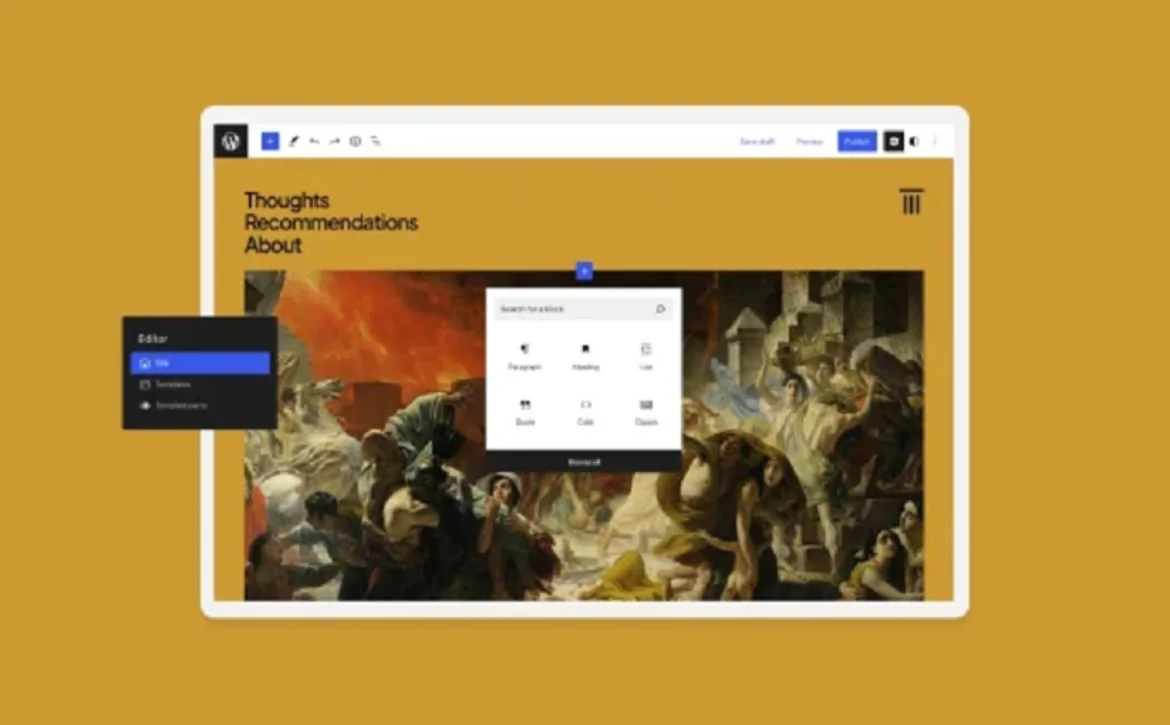Unlock Creativity with the WordPress Website Builder Tips & Trick
Website development is no longer a difficult undertaking best left to tech-savvy experts. With platforms like WordPress, building a professional, feature-rich website is now accessible to everyone. As one of the most popular content management systems in the world, WordPress empowers millions of users to design and launch their own websites effortlessly. At the heart of this platform is the versatile WordPress website builder, a tool that combines simplicity with advanced functionality, making it an ideal choice for beginners and experts alike.
The versatility of WordPress is one of its most notable features. For those starting on a budget, the WordPress websites builder free version offers all the essential features you need to create a functional and visually appealing website. From crafting personal blogs to establishing a business presence online, WordPress delivers a range of templates, plugins, and customization options. Additionally, the platform’s seamless WordPress login system ensures that managing and updating your website is a straightforward process.
This article will explore how you can harness the power of the WordPress websites builder to unleash your creativity. We’ll dive into essential tips for getting started, highlight tools to enhance your site, and offer insights into utilizing WordPress tutorial effectively. Whether you’re looking for inspiration through WordPress website examples or aiming to build a WordPress free website that stands out, these strategies will guide you in creating a stunning and functional online space. Let’s unlock the potential of WordPress and bring your creative ideas to life!
Why Choose WordPress Website Builder?
WordPress stands out as a premier choice for website building due to its unparalleled combination of ease of use, flexibility, and cost-effectiveness. Whether you’re a complete beginner or an experienced developer, the platform offers a seamless experience tailored to your skill level. Its intuitive WordPress websites builder simplifies the design process with drag-and-drop functionality and pre-designed templates, making it accessible even to those without coding knowledge. Additionally, WordPress caters to a wide range of needs, from personal blogs to complex e-commerce platforms, thanks to its vast library of plugins and themes. For individuals or businesses operating on a budget, the WordPress website builders free version provides a robust toolkit to get started without incurring upfront costs. As your website grows, you can easily upgrade to premium options for enhanced features. Beyond its affordability and usability, WordPress is renowned for its global community support, including comprehensive WordPress tutorials and forums, ensuring help is always at hand. Moreover, its WordPress login portal offers a centralized and secure way to manage site updates, plugins, and content, simplifying maintenance. Whether you’re inspired by popular WordPress website examples or want to experiment with creating your own WordPress free website, the platform’s adaptability and user-friendly interface make it the ideal solution for unlocking your creativity and building a professional online presence.
Tips for Unlocking Your Creativity with WordPress
The WordPress website builders offer a vast library of free themes, allowing users to customize their website’s appearance and functionality. These themes cover various industries, from personal blogs to e-commerce. Users can use live preview features to see changes in real time before publishing.
Plugins enhance a website’s capabilities, from SEO optimization to social media integration. Essential plugins like Yoast SEO, Elementor, and WooCommerce are recommended for free website builder. Tutorials are available for new users, guiding them through domain setup and site customization.
Visual appeal is crucial for a website’s success, and WordPress allows for easy integration of images, videos, and animations. High-quality media from free resources like Unsplash or Pexels can be used, and image sizes can be optimized for faster loading times. Engaging graphics can be made with galleries and sliders.
To manage a website, users should bookmark their login URL, use strong passwords and two-factor authentication, and regularly update themes, plugins, and WordPress itself. Understanding the WordPress login portal can save time and streamline the process.
WordPress Website Builder: Advanced Customization
To truly make your WordPress site stand out, exploring advanced customization options is essential. While the default WordPress editor offers excellent functionality, integrating third-party page builders like Elementor or Beaver Builder can elevate your design capabilities. These tools allow you to create unique layouts with drag-and-drop ease, enabling a more tailored user experience. Designing high-converting landing pages is another powerful way to enhance your site, especially for marketing or lead-generation purposes. Plugins like SeedProd or OptimizePress simplify the creation of professional landing pages by offering customizable templates with compelling calls-to-action (CTAs). Drawing inspiration from WordPress website examples is also a great way to spark creativity and discover effective design trends. Look for ideas in WordPress showcases or explore competitor sites to identify features and layouts that resonate with your goals. WordPress plugins like Yoast SEO provide tools to optimize your content, including keywords like “WordPress website builder free,” helping you rank higher in search engine results. Lastly, don’t forget to make your site responsive; with mobile browsing becoming increasingly prevalent, customizing layouts for different screen sizes ensures a seamless experience for all users. Combining these tricks with WordPress’s inherent flexibility allows you to unlock a professional, engaging, and fully personalized website.
In summary, the WordPress website builder empowers users to bring their creative visions to life with ease. From its user-friendly interface to its extensive customization options, WordPress is the go-to platform for building websites of all kinds. Whether you’re crafting a WordPress free website for a hobby or investing in premium features for a business, the possibilities are limitless. You may fully utilize WordPress by heeding the advice and techniques provided in this article. Dive into its vast resources, explore tutorials, and draw inspiration from existing WordPress website examples. Most importantly, experiment fearlessly your creativity has no bounds with WordPress.