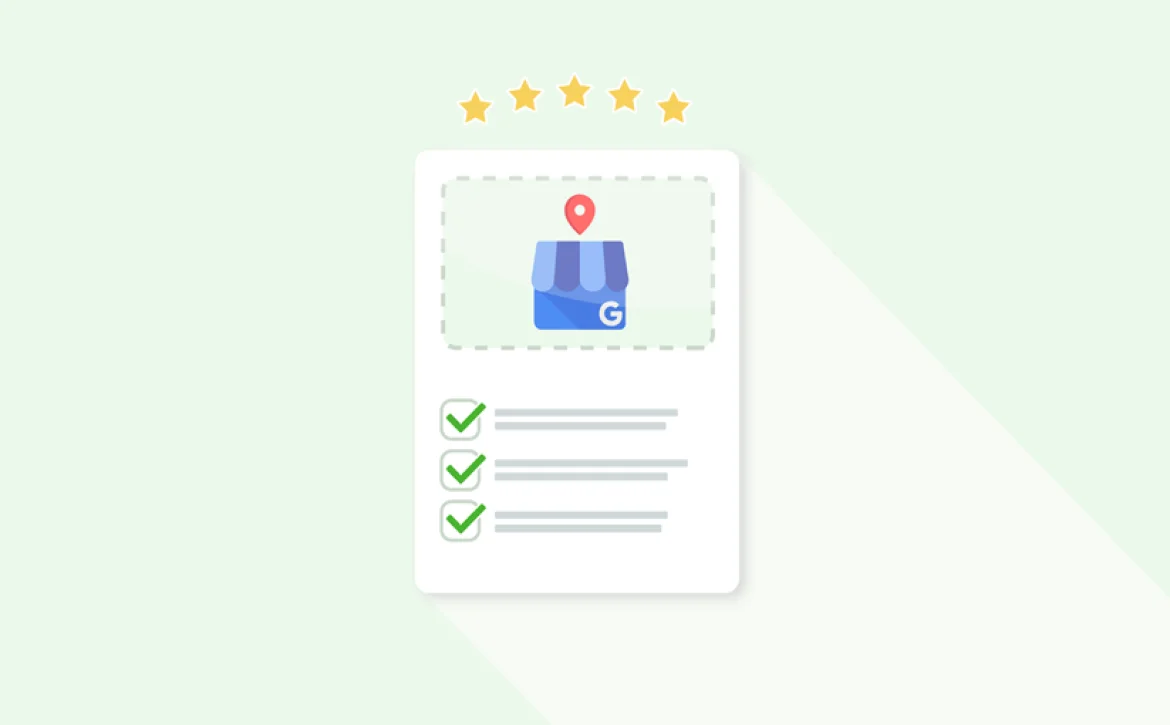In today’s digital-first landscape, small businesses must make a strong online presence to stay competitive, especially on local search platforms like Google. One of the most powerful yet often underutilized tools at their disposal is Google My Business (GMB), now also known as Google Business Profile. When optimized correctly, a well-maintained GMB profile can significantly boost visibility, attract local customers, and drive traffic to both physical and online stores. However, merely having a Google My Business optimization listing is not enough. It to its full potential is key to unlocking its real value.
Optimization involves much more than adding basic details like your address and business hours. You need to strategically update your profile with keywords, images, engaging posts, and reviews to make your business stand out. This can enhance your chances of showing up in local search results, such as the coveted Google Local 3-Pack, where businesses receive the most visibility. With more than 5 billion searches daily on Google, many users are looking for local services or products optimizing your GMB profile makes sure you’re not missing out on these opportunities.
This guide will delve deep into various aspects of Google Business optimization to help small businesses thrive. From tips on filling out your profile and managing reviews to advanced strategies like using Google My Business Posts and analyzing GMB Insights, this article will equip you with the knowledge and tools needed to elevate your local SEO game. Also explore options for professional Google Business optimization services, along with factors like pricing, free tools, and the best optimization checklists to ensure your business profile is fully optimized.
Whether you’re a small local shop, a startup, or a growing service provider, learning to master GMB optimization can significantly enhance your online presence, customer engagement, and overall business success.
What Is Google My Business Optimization and Why Is It Important?
Google My Business (GMB), now officially known as Google Business Profile, is a free tool that allows businesses to manage how their information appears across Google’s products, including Google Search and Google Maps. GMB helps businesses connect with customers by providing critical information like business hours, location, contact information, and customer reviews.
When optimized effectively, a GMB profile can enhance your business’s visibility in local search results, helping to attract more customers. Local SEO, which focuses on optimizing your online presence to attract business from relevant local searches, relies heavily on a well-optimized GMB profile. For small businesses that rely on foot traffic or serve specific geographic regions, this tool is invaluable.
Setting Up Your Google My Business Profile
Before jumping into optimization, you first need to set up your Google Business Profile properly. Here’s a simple step-by-step guide:
1. Sign in to Google: Use the Gmail account you want to associate with your business.
2. Go to Google My Business: Visit the official GMB page and click on “Manage now” to begin the process.
3. Enter Your Business Name: If your business already exists on Google, claim it. If not, add a new listing.
4. Choose Your Business Category: This step is crucial. Choose the category that best represents what you do.
5. Enter Location Details: Include your business address. If you’re an online or service-based business, select “I deliver goods and services to my customers.”
6. Add Contact Information: This includes your phone number and website URL.
7. Verify Your Business: Google may send a postcard to your business address or give you other options to verify ownership.
The Essentials of Google Business Optimization
Once your profile is set up, the real work of Google My Business optimization begins. The following are some crucial areas to concentrate on:
A. Business Information
Make sure that every detail on your profile is correct and current. This includes your:
- Business Name
- Business Category
- Address
- Phone Number
- Business Hours
- Website
Consistency is key. Any discrepancies between your GMB profile and other online directories can harm your ranking.
B. Photos and Videos
High-quality images of your business, products, and services play a significant role in optimizing your GMB profile. According to research, listings with photos receive 42% more requests for directions and 35% more clicks through to websites.
Upload photos that reflect your business’s atmosphere, staff, and products. Make sure to include:
- Exterior and interior shots of your business.
- Product photos or service visuals.
- Team photos, showing your staff engaging with customers or providing services.
- Consider adding short videos to engage visitors.
C. Reviews: The Power of Google My Business Optimization Reviews
Customer reviews are critical for local SEO and increasing customer trust. A business with several positive reviews will rank higher than one without reviews. Here’s how to manage reviews effectively:
- Ask for reviews: After a successful service or purchase, ask your customers to leave a review.
- Respond to reviews: Whether positive or negative, always reply professionally. Engaging with customers online shows you care about their experience.
- Google Business Optimization Reviews Strategy: Encourage satisfied customers to mention specific services or products in their reviews, as this helps boost relevant keywords.
Google My Business Optimization Checklist
To ensure you’re covering all the bases, here’s a Google Business optimization checklist to follow:
- Fill out all business details.
- Upload high-quality images and videos.
- Regularly update your business hours.
- Respond to customer reviews promptly.
- Post regularly using Google My Business posts.
- Include relevant keywords in your business description.
- Utilize the Q&A section to address common queries.
Following this checklist ensures your profile is fully optimized, increasing the chances of ranking higher in local searches.
Google My Business Optimization Service vs. DIY
You may wonder whether to hire a Google Business optimization service or manage your profile on your own. Here’s a comparison:
1. Google Business Optimization Service
- Pros: These services often come with expert knowledge, up-to-date SEO tactics, and save you time.
- Cons: They come at a cost. Google Business optimization pricing can vary depending on the provider, the size of your business, and the level of service required.
2. DIY Google Business Optimization
- Pros: You have full control over your profile, and using free tools makes it budget-friendly.
- Cons: It requires time, research, and consistent monitoring. However, many businesses find it manageable, especially with resources like a Google Business optimization checklist.
Google My Business Optimization Pricing: What to Expect
If you decide to go with a professional service, you’ll need to consider Google Business optimization pricing. The cost can vary depending on the complexity of your profile and your business needs.
- Basic Optimization Service: Prices can range from $100 to $500 per month. This often includes profile setup, regular updates, and review management.
- Advanced Optimization Service: For larger businesses or those requiring more detailed optimization (e.g., competitor analysis, SEO strategies), costs can go up to $1000 or more per month.
It’s important to weigh the benefits of increased visibility and customer engagement against the costs involved.
FAQs
What is Google My Business Optimization?
Google Business Optimization is the process of improving your Google My Business profile to enhance its visibility and performance in local search results. It involves accurate business information, high-quality images, customer reviews, and relevant keywords.
How much does Google My Business optimization cost?
Google My Business (GMB) optimization costs vary based on whether you perform it yourself or hire a professional service. On-demand services are free, while professional services can cost $300 to $1,000. Agencies offer tailored packages based on business size, competition, and optimization needs.
Can I do SEO on Google My Business?
Optimizing your Google My Business profile can enhance visibility in local search results by providing relevant information, high-quality photos, responding to reviews, using keywords, regularly updating posts, encouraging customer reviews, and analyzing GMB Insights.
How do I get 100% on Google My Business?
To optimize your Google My Business profile, ensure accurate and up-to-date information, including correct business names, addresses, phone numbers, detailed categories, descriptions, images, operating hours, customer reviews, Google Posts, Q&A, and relevant attributes, regularly update your profile, and strategically use keywords.
How do I rank #1 on Google My Business?
To rank first on Google My Business, ensure your profile is accurate, updated regularly with high-quality photos, responds promptly to customer reviews, uses relevant keywords, posts updates, promotions, events, and maintains accurate business hours. Utilize Google My Business Insights for local SEO adjustments.
Google My Business Optimization Free Tools and Resources
If you’re looking for ways to optimize your GMB profile without breaking the bank, there are free resources available. Here are some popular Google Business optimization free tools:
- Google My Business Insights: Google provides its own reporting tool to help you track performance metrics.
- Google My Business Ranking Checker: Free tools like BrightLocal and Whitespark allow you to check your business’s ranking for local search queries.
- SEO Plugins: Tools like Yoast can help you identify the right keywords for your GMB profile.
Monitoring Your Progress with Google My Business Ranking Checker
A Google My Business ranking checker is an essential tool to help you track how your business is performing in local search results. Tools like BrightLocal, Moz Local, and Whitespark can provide insights into how well your profile is optimized and where you rank in specific search queries.
These tools allow you to track:
- Search visibility
- Local keyword rankings
- Competitor analysis
- Review tracking
Regularly monitoring your rankings ensures you can make necessary adjustments to maintain or improve your local SEO performance.
Google My Business Posts: Engaging Your Audience
One often-overlooked feature of Google My Business is the ability to create posts, which are a fantastic way to engage potential customers. These posts appear directly on your GMB profile and can include updates, special offers, events, and promotions. Utilizing this feature can keep your audience informed and encourage more interaction with your business. Here’s how to make the most out of GMB posts:
- Use Keywords: When crafting posts, incorporate relevant keywords to improve local SEO. For example, if you own a bakery, use terms like “best cakes in [city]” or “local bakery offers.”
- Include Calls-to-Action (CTAs): Whether it’s “Call Now,” “Buy Today,” or “Book an Appointment,” CTAs encourage customers to take immediate action.
- Update Regularly: Keep your posts fresh by updating them regularly. Whether you’re promoting a new product, highlighting customer reviews, or announcing seasonal specials, staying active can help boost your profile’s relevance.
By making use of this Google My Business optimization strategy, you’ll be able to create a dynamic profile that reflects your business’s activity and encourages customer engagement.
Utilizing the Q&A Section for Better Customer Interaction
Google My Business offers a Q&A section where potential customers can ask questions, and businesses can respond. This section can help clarify any doubts about your business while also providing another layer of engagement.
- Proactively Answer FAQs: You don’t have to wait for customers to ask questions. You can post common questions and provide detailed answers, making your business appear more helpful and accessible.
- Use Relevant Keywords: Just like in other parts of your profile, incorporate keywords into your answers to improve visibility.
- Monitor Regularly: Keep an eye on the Q&A section to respond quickly to customer inquiries. Prompt replies help improve customer satisfaction and increase your chances of ranking higher in local searches.
The Q&A section can act as a mini knowledge base, and an optimized one can boost your Google My Business ranking by providing users with instant answers.
Optimizing Google My Business for Mobile Users
It’s important to recognize that a significant portion of users will be accessing your GMB profile via mobile devices. In fact, local searches on mobile phones are increasingly becoming the norm. Here’s how you can optimize your profile for mobile users:
- Mobile-Friendly Website: Ensure the website linked to your GMB profile is mobile-optimized, so users can seamlessly interact with your business.
- Click-to-Call Feature: Enable the click-to-call button so customers can easily contact you without having to dial manually.
- Mobile Photos and Layout: When adding photos, consider how they will appear on smaller screens. High-quality, mobile-friendly images help create a visually appealing experience.
Optimizing for mobile can improve customer interactions and further solidify your local search rankings.
Leveraging Google My Business Optimization Insights for Data-Driven Decisions
Google My Business Insights is a powerful feature that provides you with valuable analytics and data about how your profile is performing. Using this data, you can make informed decisions on how to improve your GMB optimization.
Some of the key metrics GMB Insights provides include:
- How customers find your business: Learn whether users found you via direct searches (searching your business name) or discovery searches (finding your business through categories or services).
- Where customers view your business: You can track whether your profile is being viewed more through Google Search or Google Maps.
- Customer actions: This section shows whether users are calling, visiting your website, or requesting directions to your business.
- Popular times and areas: Understanding when and where your customers are engaging with your profile can help you target promotions and updates at the right time.
By analyzing these insights regularly, you can tweak your strategy and improve your local SEO efforts. These metrics are vital for fine-tuning your GMB optimization strategy over time.
In the end, optimizing your Google My Business profile is essential for any small business looking to succeed in the digital age. With increased visibility in local searches, you can attract more customers and build a strong online presence. Whether you choose to manage your GMB profile using free tools and resources, or invest in a professional Google My Business optimization service, the key to success lies in consistent effort and engagement. Following this ultimate guide will help you create a well-optimized GMB profile that drives results for your small business.